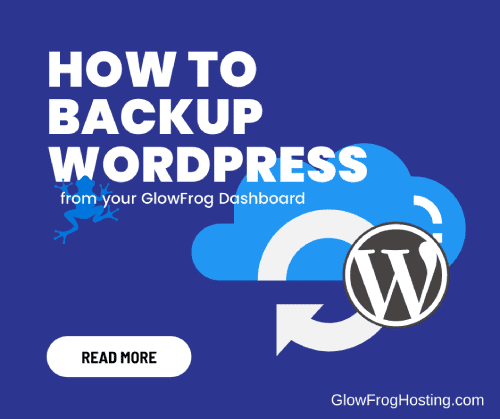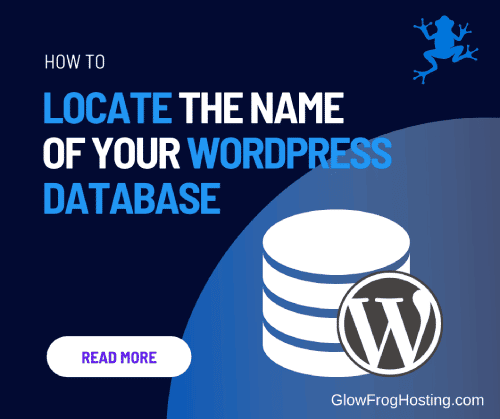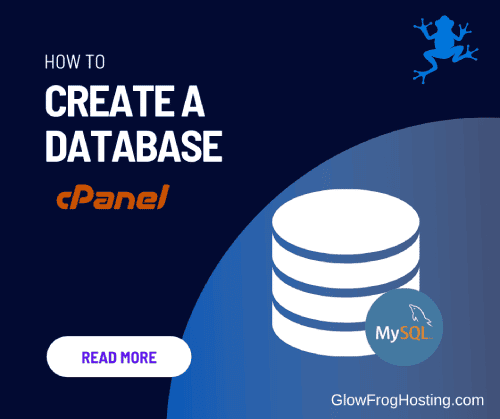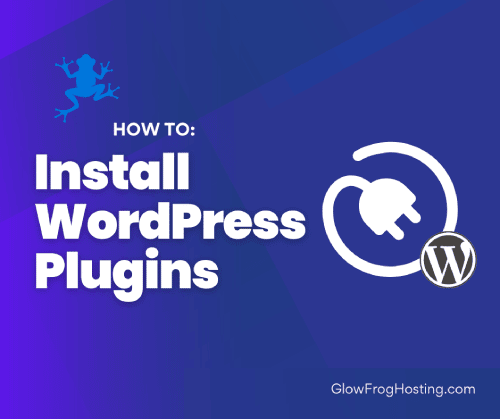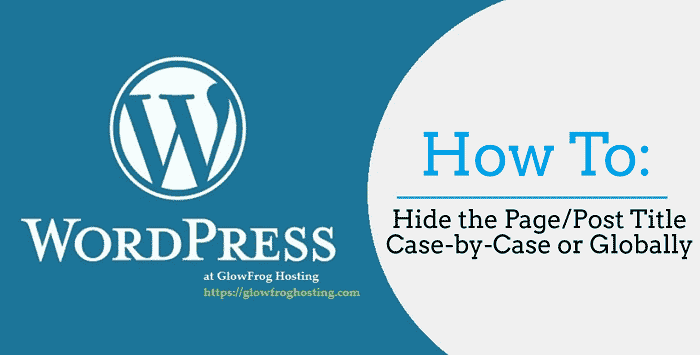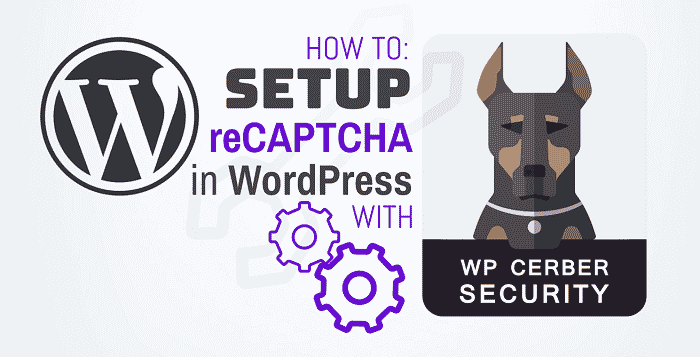How to Backup WordPress in your GlowFrog Dashboard
At GlowFrog, you can backup your WordPress site files and databases in 1 click. In this guide, we will go over the steps to make a Backup of your WordPress...
Continue reading
How to Locate the name of Your WordPress Database You can use File Manager in cPanel to view the contents of your sites “wp-config.php” file which will have the database...
Continue reading
How to Create a Database in cPanel At GlowFrog, this step is completed automatically when you install WordPress in 1 Click from your GlowFrog Dashboard. Not a current GlowFrog customer?...
Continue reading
Installing WordPress at GlowFrog is easy. You can install WordPress right from within your GlowFrog Dashboard. In this guide, we will go over How to Install WordPress, from your GlowFrog...
Continue reading
WordPress How to: How to Install WordPress Plugins
Install WordPress Plugins from the Dashboard Installing Plugins for WordPress from the WordPress Dashboard is a hitch: 1. Log into WordPress 2. On the left-hand side of the Dashboard, hover over 'Plugins' and click...
Continue reading
What is Microcaching? A Guide to Better Performance and More Sales
To understand Micro-Caching, First, What is cache? Cache is a static version of your website stored in a way that can be quickly delivered to each new visitor in the...
Continue reading
How to Login to WordPress from your GlowFrog Dashboard
You can login to your WordPress Dashboard Directly from your GlowFrog Account. Below are the steps to login to WordPress from your GlowFrog Dashboard: 1. Login to your GlowFrog Account...
Continue reading
How to Fix Missing Images in WordPress
Are you missing images in WordPress? If you are noticing missing images on your WordPress Posts or Pages seemingly at random there a few steps you can take to resolve...
Continue reading
How to set up reCAPTCHA in WP Cerber
You can easily set up reCAPTCHA on your WordPress website which has the WP Cerber Security plugin installed. In this article, we will discuss How to set up reCAPTCHA in...
Continue reading