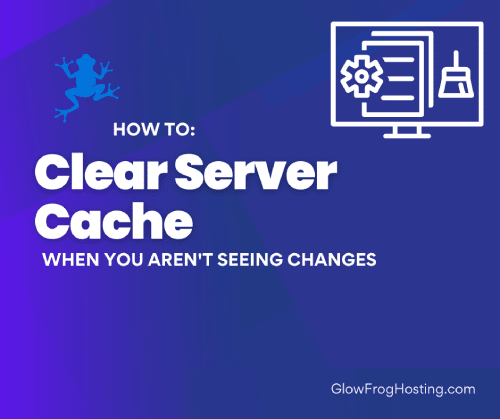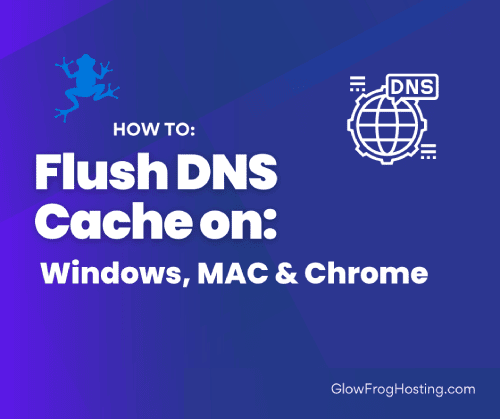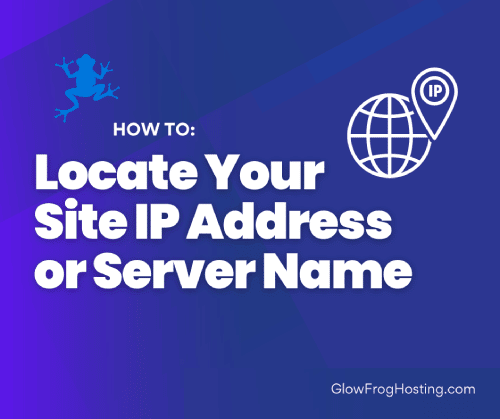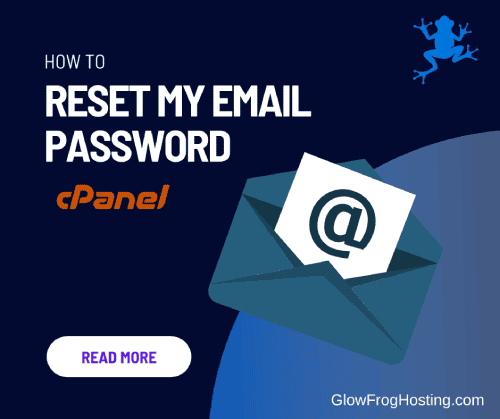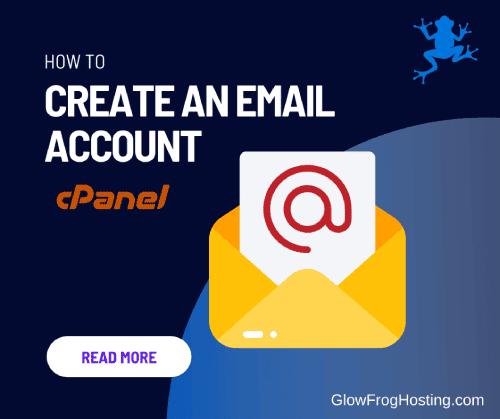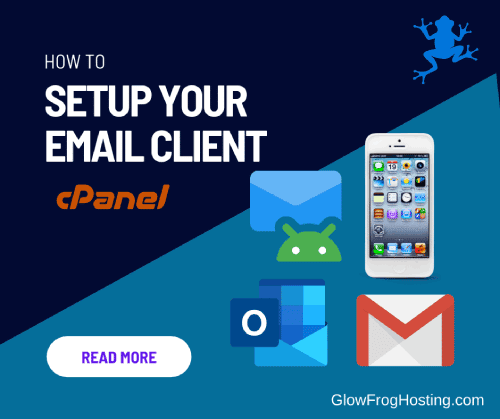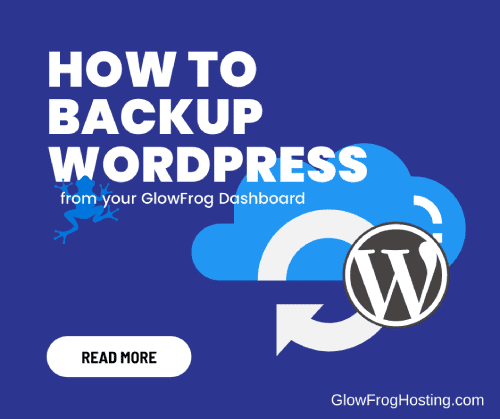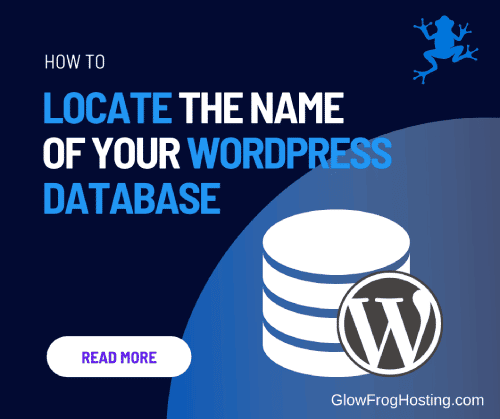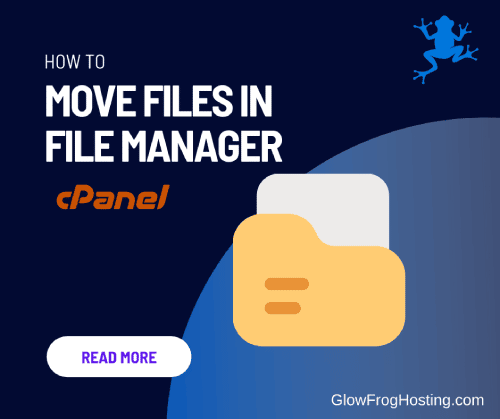The server here uses Nginx for Page Caching and Micro Caching in order to help provide a boost in site and page speed performance. If you aren't seeing the changes...
Continue reading
How to Flush DNS Cache (Windows, Mac, Chrome)
If you have checked using an online tool such as: https://www.whatsmydns.net/ and can see the DNS is updated but are still not able to load the site on your end...
Continue reading
How to Preview your Site when it’s Not Live – Preview Site without DNS
You may be wondering, how can I preview my site if my domain is not live? When a domain is NOT live, it means the DNS is not active or...
Continue reading
You may be wondering, what IP Address do I point my website to? Or, what is the name of my current server? This article is about, How to Find Your...
Continue reading
How to Reset or Change my Email Password
Did you forget your email password? There are a few different reasons why you may need to change or reset your email password. You may be wondering, how do I...
Continue reading
How to Create an Email Account
Now that you have a website and a domain name, you may be wondering, How do I create an Email Account? In this article, we will go over how to...
Continue reading
How to Setup your Email Client
There are many ways to check your email. Including, downloading your email into an email client either on your phone, tablet or computer. In order to download your email directly...
Continue reading
How to Backup WordPress in your GlowFrog Dashboard
At GlowFrog, you can backup your WordPress site files and databases in 1 click. In this guide, we will go over the steps to make a Backup of your WordPress...
Continue reading
How to Locate the name of Your WordPress Database You can use File Manager in cPanel to view the contents of your sites “wp-config.php” file which will have the database...
Continue reading
How to Move Files using File Manager in cPanel
How to Move Files via File Manager in cPanel In this article we will discuss, How to Move Files from One Directory to Another Using File Manager in cPanel. In...
Continue reading