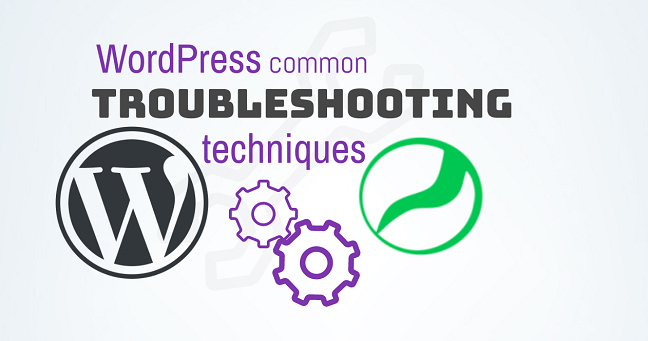How to add reCAPTCHA to WordPress
The reCaptcha by BestWebSoft plugin is a great tool to have in your Plugins Arsenal to help stop Spam in your WordPress site. In this article, we will discuss How...
Continue reading
WordPress: Common Troubleshooting Techniques
We love being able to both Support and offer WordPress and Managed WordPress hosting to our customers. WordPress and our WordPress Complete Security Solution is one of the many great...
Continue reading
How to Reset Permalinks in WordPress (Fix 404 Errors)
If you are receiving 404 Errors in your WordPress website you may need to Reset Permalinks. Resetting Permalinks will fix most 404 errors. In this article, we will discuss How...
Continue reading
How to Turn on Debug Mode in WordPress
In this article we will discuss how to enable the WordPress Debug mode. There are many reasons you may want to turn on the Debugging Mode in WordPress. It can...
Continue reading
How to Use WordPress with a Temporary URL or IP Address
In this article we will discuss How to use WordPress with a Temporary URL or IP address. There are a few reasons why you might want to do this: You...
Continue reading
How to Install WordPress Manually
There are more than a few ways you can install WordPress onto your domain. But, there are some instances where you may need, or want to install WordPress Manually. Click...
Continue reading
How do I stop my email from going to SPAM?
One of the most frustrating realities of owning your own domain and hosting your own email for your domain is email deliverability. If you’ve recently transferred your hosting or have...
Continue reading
How to rename the WordPress plugins folder
How to Rename the WordPress Plugins Folder. You can rename the WordPress plugins folder safely without causing any issues in your WordPress website. Why would you want to do this?...
Continue reading
How to Redirect all Visitors Except One IP to Another Website
Sometimes you may need to redirect all web traffic to another website or another page within your site but you still want to be able to view your website. This...
Continue reading
How to Show Hidden (dot) files in File Manager
Sometimes you may need to make changes to files such as ‘.htaccess‘ in File Manager in your cPanel account. If this is your first time accessing File Manager, you may...
Continue reading