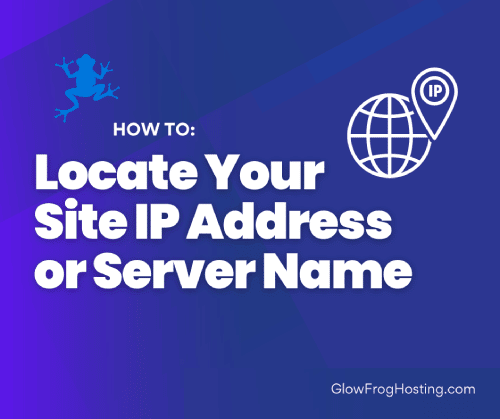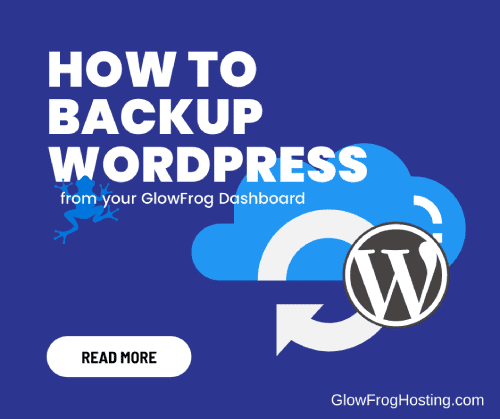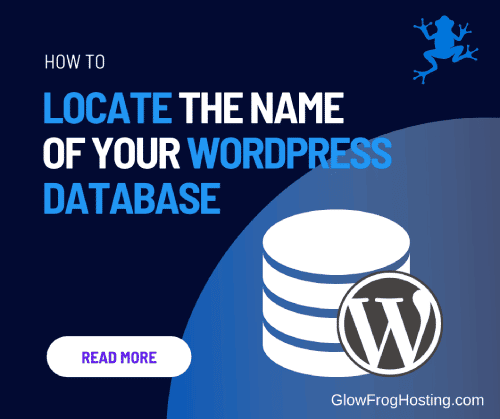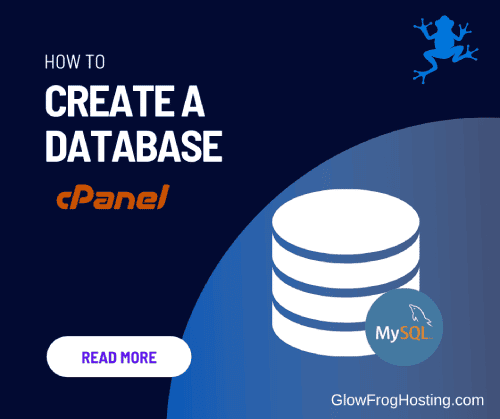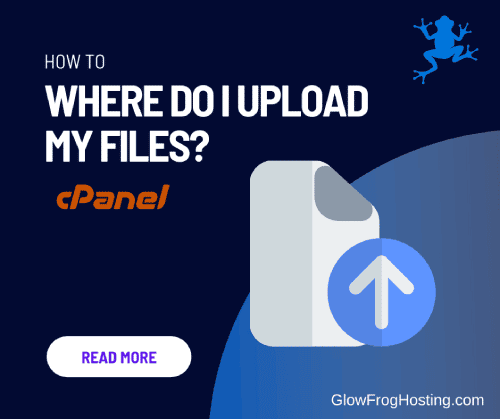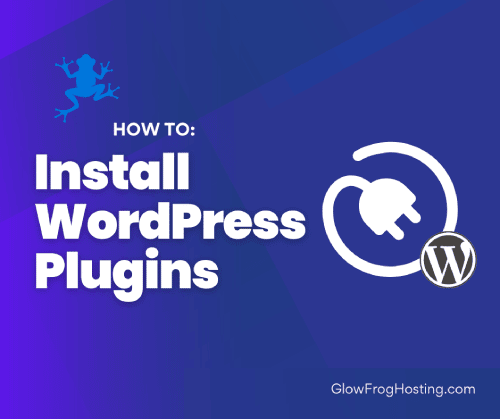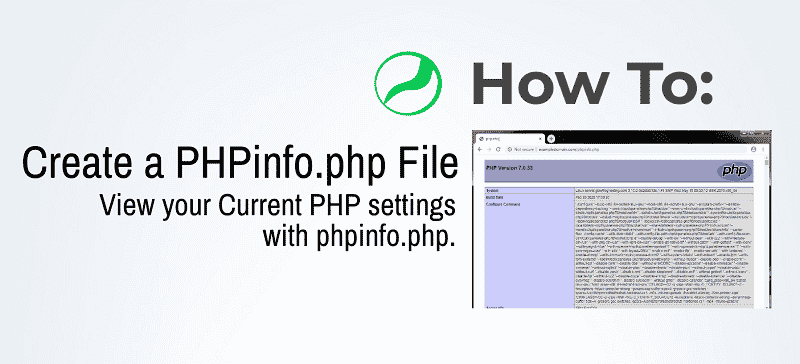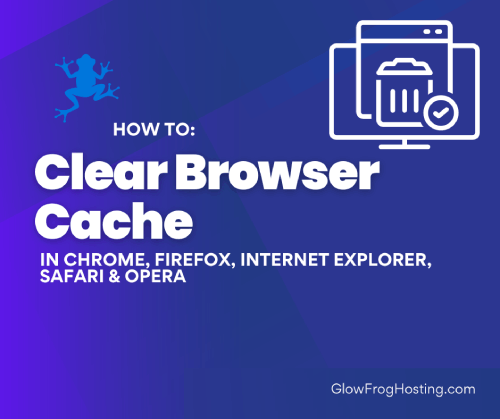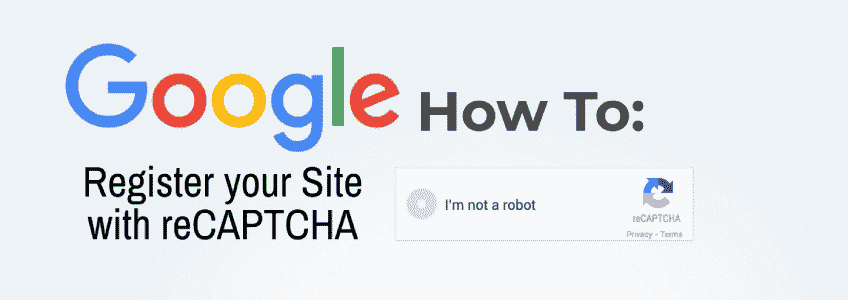You may be wondering, what IP Address do I point my website to? Or, what is the name of my current server? This article is about, How to Find Your...
Continue reading
How your Website Speed affects your Sales
A websites conversion rate is the percentage of users who take a desired action on your site. The conversion rate is generally associated with how much revenue your website generates....
Continue reading
How to Backup WordPress in your GlowFrog Dashboard
At GlowFrog, you can backup your WordPress site files and databases in 1 click. In this guide, we will go over the steps to make a Backup of your WordPress...
Continue reading
How to Locate the name of Your WordPress Database You can use File Manager in cPanel to view the contents of your sites “wp-config.php” file which will have the database...
Continue reading
How to Create a Database in cPanel At GlowFrog, this step is completed automatically when you install WordPress in 1 Click from your GlowFrog Dashboard. Not a current GlowFrog customer?...
Continue reading
Find the Document Root of your Website The document root of your website is defined as the folder which stores and serves the files for the website. You can Use...
Continue reading
WordPress How to: How to Install WordPress Plugins
Install WordPress Plugins from the Dashboard Installing Plugins for WordPress from the WordPress Dashboard is a hitch: 1. Log into WordPress 2. On the left-hand side of the Dashboard, hover over 'Plugins' and click...
Continue reading
How to Create a PHPinfo.php file to View PHP Settings
What is a phpinfo.php file? The purpose of the phpinfo.php file is to output information about the PHP settings and the current state of PHP in your hosting account. It’s...
Continue reading
Sometimes you need to clear your Browsers cache to test changes or see updated information in a website. In this Article, we will discuss What is Browser Cache and How...
Continue reading
How to Register your site for Google reCAPTCHA
In order to take advantage of the great spam prevention capabilities of Google’s reCAPTCHA, you will need to Register your Site first with Google reCAPTCHA. In order to integrate the...
Continue reading