What is cPanel?
cPanel is one of the most popular Linux-based control panels for web hosting accounts which let’s you manage all of the aspects of your domains and hosting in one place. It is the leading industry standard for web hosting.
Interactive Demo | How to Log in to cPanel | Reset cPanel Password
cPanel Overview: How to Use cPanel
cPanel is customizable thus the features it includes vary depending on your webhost. The Native aspects of cPanel are easy to familiarize yourself with.
Below you’ll find an overview of the most typical cPanel modules:
File Modules:
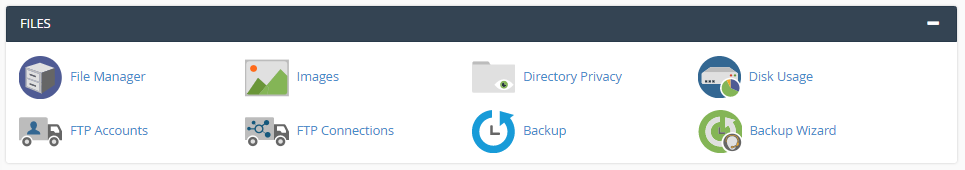
You can access and manipulate your files on the WebServer without the use of an FTP client. You can also change privacy settings, make backups and more. Below is a list of the most common modules you’ll find in the Files section:
- File Manager: View and Manipulate Files
- Images: Image Editing/Conversion Options
- Directory Privacy: Set Up Directory Privacy
- Disk Usage: View and Manage Disk Usage
- FTP Accounts: View or Create FTP Accounts
- FTP Connections: View Current FTP Connections
- Backup: Create and Manage Backups
- Backup Wizard: Create and Restore Backups
Databases:
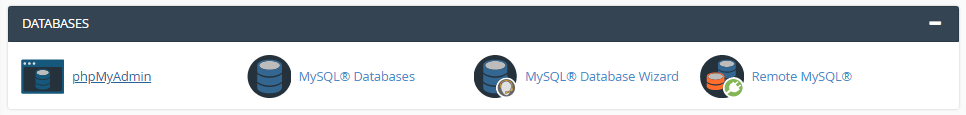
If your website uses a content management system (CMS) such as WordPress for example, it will require a database to store posts, settings and other data. This section allows you to view, create, manage and delete Databases for your website(s). Modules you’ll typically see in this section are:
- MySQL Database Wizard: Create New Database and Database User and Assign Privileges
- MySQL Databases: View a List of Your Databases, Create and Delete Databases
- phpMyAdmin: Browse and Manage Your Databases Internal Structure
- Remote MySQL: Allow Remote Connections to MySQL Server
Email:
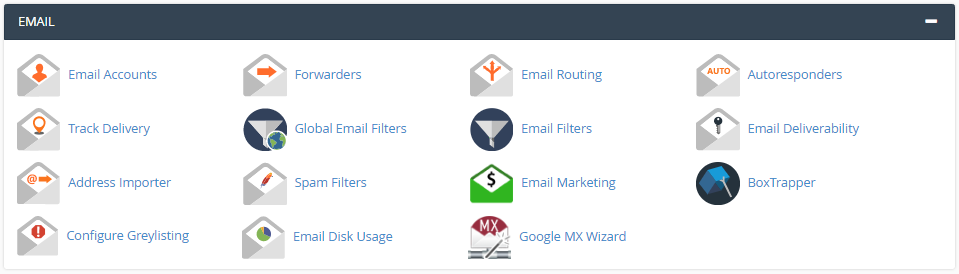
This section stores modules related to Email Hosting for your domains. Although not all Webhosts Include Email in their WebHosting Packages, GlowFrog Hosting, LLC includes Email with every Hosting Package. View common modules you’ll find in this section below:
- Email Accounts: View, Create and Manage Email Accounts
- Forwarders: View, Create, Manage Email Forwarders
- Email Routing: Control whether Email for your domain is Hosted in the Same Place as Your Domain
- AutoResponders: View, Set Up or Delete AutoResponders
- Default Address: Set up a Default Address (catch-all address) to receive any mail for an invalid email address for the domain
- Track Delivery: Review an Email’s Delivery Route. Locate problems with email delivery.
- Global Email Filters: View, Create or Delete Email Filters for all of Your Email Accounts
- Email Filters: View, Create or Delete Email Filters for a Specific Email Address
- Email Deliverability: Help Keep Your Emails out of Your Recipients Spam Folder (SPF and DKIM)
- Address Importer: Import Email Address Contacts via .csv extension or Excel spreadsheet files (.xls)
- Spam Filters: Apache Spam Assassin, Enable and Manage Anti-Spam Settings
- Email Marketing: Access Email Marketing Services
- Box Trapper: Enable/Disable and Manage Box Trapper Spam Filtering Tool
- Configure Greylisting: Temporarily Reject Email from Unknown Senders
- Email Disk Usage: Manage Email Disk Usage, Clean Up Old Emails
- Google MX Wizard: Set Up MX Records to Use with Gsuites
Domains:
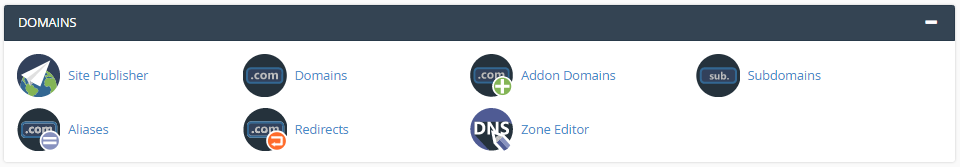
This section contains modules for Managing Your Domains. You will generally see the following modules here:
- Site Publisher: Create Single Page Website
- Domains: Manage All of Your Domains from Within a List and View Document Root for Your Domains
- Add On Domains: Create, Delete, Manage Additional Domains (separate from your primary domain name)
- Subdomains: Create, Delete and Manage Subdomains. (example.mydomain.com, not to be confused with Add On Domains)
- Aliases: Create, Delete and Manage Aliases which allows your website to load from another domain
- Redirects: SetUp or Remove Redirects for your Domains
Metrics:
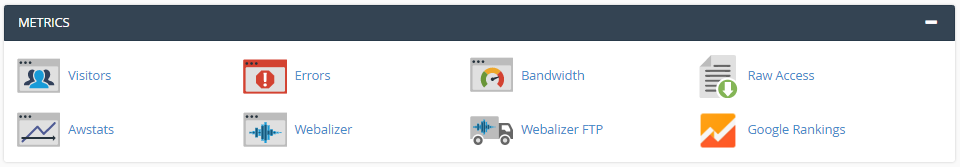
The Metrics section contains modules which help you monitor website performance and traffic data. You’ll usually see the following modules in this section below:
- Visitors: View Website Visitors Statistics like IP address, URL Viewed
- Errors: Displays up to 300 Most Recent Entries in your Website’s Error Logs
- Bandwith: See Bandwith Usage for your Site(s)
- AWStats: Visual Statistics about Visitors of your Site(s)
- Webalizer: Complex Stats Program that produces a Variety of Charts and Graphs about Your Website Visitors
- Webalizer FTP: Complex Stats Program. View Charts and Graphs about who has visited your site using FTP.
Security:
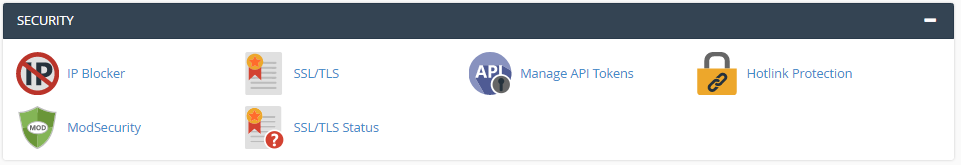
The Security of Your Websites is important. You can manage the basic level security of your website in this section. The following modules are usually contained here:
-
- IP Blocker: Block an IP address in the firewall from accessing your site or cPanel Login URL
- SSL/TLS: View, Install or Delete SSL Certificates for Your Domains
- Manage API Tokens: Create and Manage API tokens for cPanel API 2 and UAPI. See cPanel documentation.
- HotLink Protection: Prevent other Websites from Directly Linking to Files on your Website.
- ModSecurity: Security Toolkit for Real-time Web Application Monitoring, Logging, and Access Control.
Software:
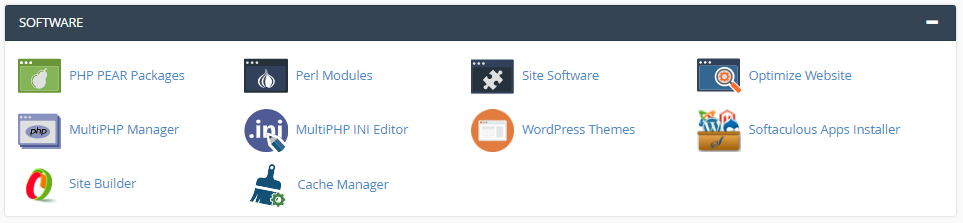
Manage PHP Settings, Nginx Cache, Gzip Compression, and other helpful software. These modules generally include:
- PHP Pear Packages: PEAR packages are collections of functions that allow you to perform tasks in PHP.
- Pearl Modules: Perl modules are collections of functions that allow you to perform tasks in Perl.
- Site Software: Site Software Manager
- Optimize Website: Enable Gzip Compression to Compress Your Website Files to Help with Performance
- MultiPHP Manager: Manage PHP Settings for your Domains / Change PHP Version
- MultiPHP INI Editor: Manage PHP variables such as upload sizes, file timeouts, and resource limits.
- Cache Manager: Manage, Configure and Customize Server Nginx Cache for your Websites
Advanced:
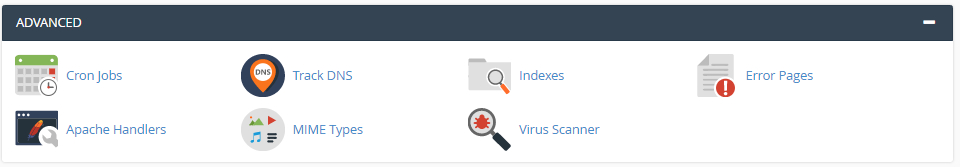
Manage Advanced Settings for your Website. You will usually see the following here:
- Cron Jobs: Create and Manage Cron Jobs which allow you to Automate Certain Commands or Scripts on your Site.
- Track DNS: Find out Information about any Domain, Trace Route Server to the Computer you are Accessing cPanel from.
- Indexes: Prevent Others from Browsing Your Directories when there is no “index.htm,html,php” file Present.
- Error Pages: Website Error Logs and Information to Find Broken Links or Problems with Missing Files
- Apache Handlers: Control how the Apache web server software manages certain file types and extensions for your site.
- Mime Types: MIME types tell browsers how to handle specific extensions.
- Virus Scanner: Virus Scanner for Your Hosting Account. Scan and Quarantine Website Infections.
Preferences:
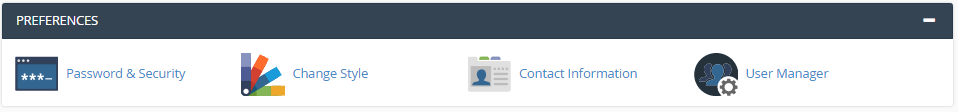
Customize cPanel Style and User Information. The most common Modules You’ll See here are:
-
- Password & Security: Change Your cPanel Password
- Change Style: Change the way cPanel Looks
- Contact Information: Change the Contact Information in Your cPanel Account where you Receive Notifications from cPanel
- User Manager: This module can be misleading. There can only be one user per cPanel Login, but you can view a list of all of your FTP and Email Accounts here.

















