It’s never a good feeling when you find out that your WordPress website was hacked! It happens out of the blue. One second your WordPress site was up and the next you receive the infamous, “Hacked Account Notification” email from your web host notifying you that your account was either suspended or your website was taken down due to malware.
In a panic, you reach for your phone and call into the support line. You wait in the queue listening to that horribly annoying music until someone finally answers. You go through the verification process, your heart still racing until you are met with a cold callous voice confirming your fears. Your website is offline and they’ve quarantined your files.
But wait there’s hope — they tell you:
You can pay $200-$500 to [insert affiliate security company here] and they will fix your website for you.
This practice makes us cringe.
But what if Fixing WordPress hacks was just a part of your package? GlowFrog customers get Free WordPress Hack fixes as part of our Award Winning, WordPress Security.
The Security of Your Website Should be a Priority
Does any of this sound familiar? If it does, we empathize with you — migrate your website to GlowFrog within 24 hours and get Free Hack Fixes for life.
If not, congratulations — you’re one of the lucky ones. This is one of the most unfortunate and dismal realities of Shared Hosting — and it’s more common than it should be.
In November of 2021, a GoDaddy data breach hit 1.2 million Managed WordPress customers making it the third security incident to come to light since 2018.
Shared Hosting providers like GoDaddy, generally aren’t security experts. When shared hosting providers boast about security, they are referring to the server environment. Not your website.
When it comes to your website, if you aren’t a current GlowFrog customer, the responsibility of security and hack prevention rests solely on your shoulders.
That’s a big responsibility. At GlowFrog, we consider this a major flaw with shared hosting. Especially for companies that use security as one of their selling points.

Shared Hosting and Website Security Flaws
Most Shared Hosting providers aren’t security experts. In our technology-centric world, growing at its rapid pace we see this as a really bad thing. But that’s one of the many awesome things that make GlowFrog different from any other Web Hosting provider.
But to compare GlowFrog to shared hosting providers isn’t really fair. Because we aren’t a Shared Hosting provider — we are an Independent Managed WordPress Hosting provider and cybersecurity is one of our specialties.
We are security experts and it’s not something you have to hope for — it’s something you can simply expect from us.
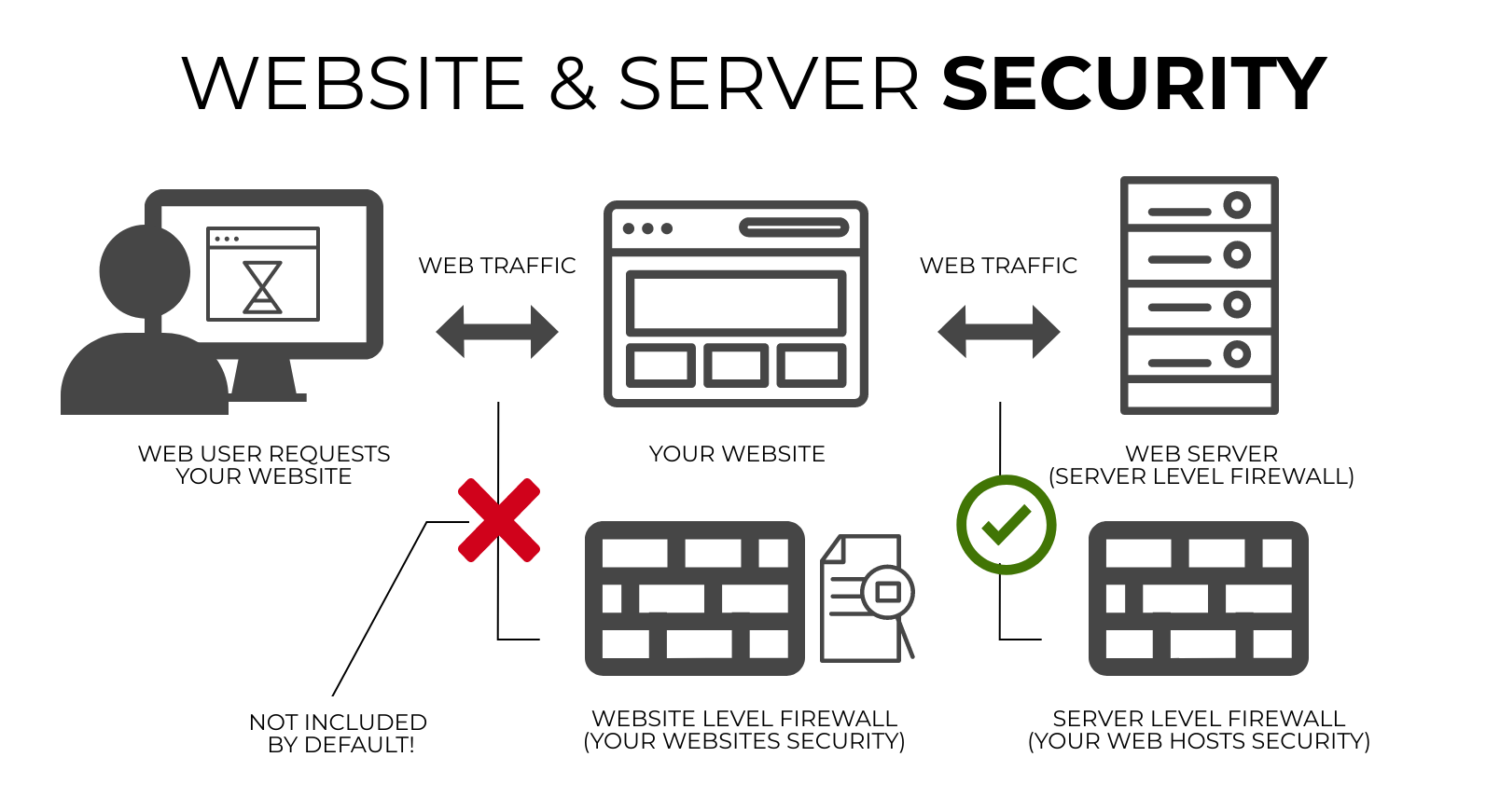
Liberating our Customers from the Horrors of Shared Hosting
There isn’t anything wrong with opting for your run of the mill, cheap shared hosting providers. It’s great for those who are on a budget looking to host a small website for a short time or those who are new to Web Hosting in general.
But shared hosting not a good permanent solution for website owners who are more seasoned and serious. Many find that out the hard way but just aren’t aware of the differences between Independent Managed Hosting Providers and Shared Hosting providers.
With all of the marketing fluff and gimmicks out there, it’s not surprising. Shared Hosting providers love to boast about how they are different from the others, when in fact they are largely all the same in that they are all operating under the same business model.
Low Cost, High Volume – overcrowded servers, expensive renewals and basic support. It’s a clever business model but it’s not a model that values quality nor the best interests of their customers.

We Fix Hacked WordPress Sites
We are extremely passionate about security and it’s one of the cornerstones GlowFrog was founded upon.
We want to help as many people as we can! We want people to realize that better is possible.
If you’ve been hacked, don’t pay excessive fee’s to an affiliate website security company because your current web host has let you down and so they can continue to profit off of your misfortune.
Instead, migrate your WordPress website to GlowFrog, let us get you back up and running and show you what better hosting really is with a company that has your back 100%.


















