You may be wondering, what is my cPanel username? Or, How to Find my cPanel username? In this guide, we will discuss how to locate your cPanel username.
In another guide: → How to Locate My Site or Server IP Address
View cPanel Username by Logging into cPanel from GlowFrog
You can Login to cPanel from your GlowFrog account to view your cPanel username:
1. Log into cPanel
2. Once logged in you should see the General Information Pane on the Right-Hand side.
The Shared IP Address is the IP Address of your Hosting Account.
Under ‘Current User‘ you will see your cPanel username:
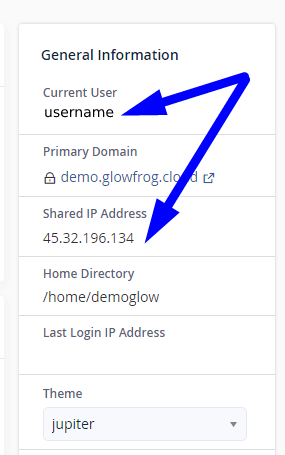
3. Your cPanel username is also located in the Top Right-Hand Corner of cPanel.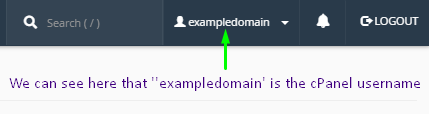
In another guide: → How to Locate My Site or Server IP Address
Not a current GlowFrog customer? Sign up for one of our Managed WordPress plans and enjoy a free, fast migration within 24 hours.

















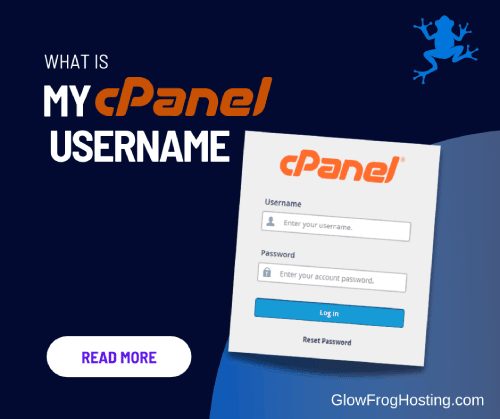

Leave a Reply