If you are getting ready to Change Your WordPress Home and Site URL or have just installed WordPress, you may be wondering, What is the Difference Between the WordPress Home URL and the WordPress Site URL?
In this article, we will provide some insight on the difference and why it is important to make the distinction.
What is the Difference Between the Home and Site URL?
The Site URL is where your WordPress files are located and the Home URL is your actual website address. The two are not synonymous in that you can have WordPress installed in a different directory than the document root for your Website.
You can actually configure WordPress to load from a different directory and still have the Address bar show your website URL.
Without the distinction between the home and site URL, your website would display as: ‘www.exampledomain.com/wordpressfolder‘ if you’ve installed WordPress in a sub-directory.
- Site URL / WP_SITEURL: This is the address where the files for your WordPress site are actually located.
- Home URL / WP_HOME: This is the address a user types in their address bar to reach your WordPress site.
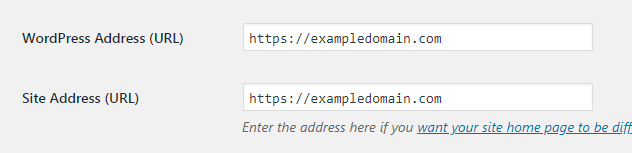
Because of this functionality it is important to understand that they are not the same.
Generally when a user types in your domain name into their address bar such as: www.exampledomain.com, the files that load are the files that are located in the Document Root for your domain.
But, as outlined in the previous paragraph, the distinction between the Home Address and Site Address in WordPress allows you to store the files in separate directory but still display your domain in the address bar as if WordPress was installed in the document root

















