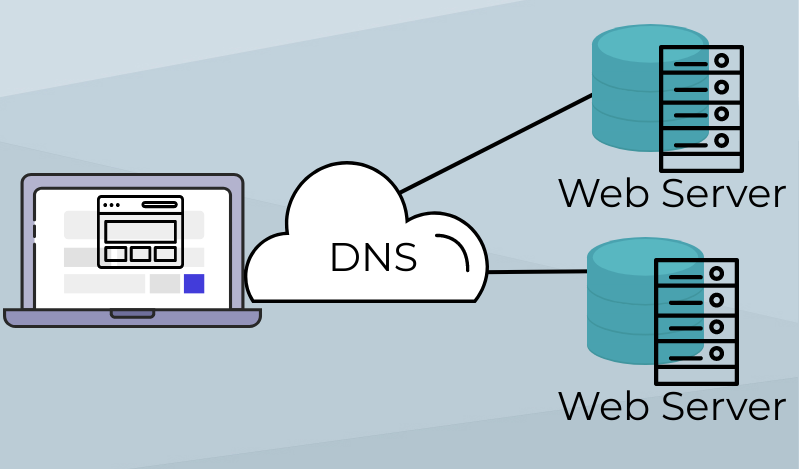DNS Propagation: How long do DNS changes take?
DNS changes generally take up to 24 hours. It’s important to have a basic understanding of DNS to understand why and what’s happening across the web when you make a DNS change.
In this article we focus on the topic of DNS Propagation, what it is, and the most frequently asked question, “How long do DNS changes take?”
In this Guide: What is DNS and How Does it Work? | What is DNS Propagation? | DNS propagation taking longer than 24 hours?
What is DNS and how does it work?
DNS (Domain Name Servers) is the Internet’s version of a phone book – if you will.
See, computers don’t understand language the same way we humans do. So when you type in a domain name in your browser, like google.com, something has to tell the internet where to look to find the website (and files) for the domain name you have typed.
This is where DNS comes in. DNS is a directory of IP addresses and their corresponding Domain Names. It is basically like a table that stores a domain name and then an IP address to match. Just like a phone book.
It’s like when you talk to Siri on your iPhone and say, “Siri, call Dad”, Siri knows to call Dad because you have programmed a contact in your phone under the name “Dad” with a phone number (hopefully your dad’s phone number).
If you hadn’t, Siri wouldn’t know which number to dial. But, if you told Siri to dial a direct number instead, she would have no issue.
As a human, can you imagine having to memorize all of the different IP addresses for the common websites you use instead of typing in the name for the website?
Take Facebook.com for example. 157.240.2.35 is the IP address for Facebook.com.
Can you imagine having to memorize “157.240.2.35” instead of Facebook.com? Well, thanks to DNS (Domain Name Servers) you don’t have to!
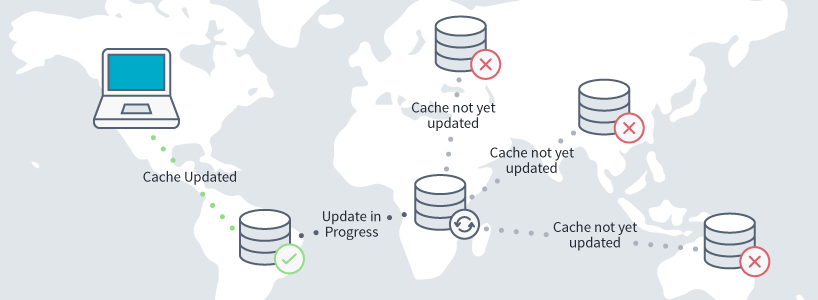
What is DNS Propagation?
DNS propagation refers to the time it takes for a DNS change to be recognized through out the rest of the internet.
Let’s refer back to our phone book example and say your Name and Number is in our “DNS Phonebook” but you’ve decided to switch phone carriers and now you have a new number.
You’ll need to let your friends know and they will need to update their contact card in their phone for your name and new number — otherwise, if they just tap on your name, the phone will dial your old number!
This is similar to how DNS works. It takes some time for the rest of the internet to realize there has been a change and update their DNS phonebooks or DNS cache to reflect the change.
DNS changes can take up to 24 hours but will usually start to resolve within 2-3 hours.

DNS propagation taking longer than 24 hours?
Although DNS propagation can take up to 48 hours on rare occasions, sometimes it’s good to keep an eye on things just to be sure you are seeing normal propagation.
You can use https://www.whatsmydns.net/ to see how your DNS for your domain is propagating throughout the rest of the World.
If you see green checks and the correct DNS information but you do not see your new website yet this indicates that the issue is local to your computer.
You can refresh your DNS cache to resolve this.
BUT if you are seeing red x’s or the DNS information is still not updated and it’s taking longer than 24 hours go ahead and contact us and we will help you sort things out.
Sometimes a technical issue prevents DNS from propagating as it should. Our team can help you identify issues with your DNS.
At GlowFrog, updating your DNS is FAST and EASY. We use Cloudflare which speeds up DNS changes and updates them within a matter of minutes.
Sign up for one of our managed WordPress Hosting plans and we will migrate your website within the next 24 hours.